Clean the chosen area of the windshield
Wipe the windshield using a lint-free cloth. For optimal adhesion, it is recommended to moisten the cloth with window cleaner or, if available, technical alcohol.

This is a high-quality sticker containing the Driverphone QR code that you can stick to the inside of your car windshield.
Follow the steps below to install the sticker and activate your Driverphone QR code.
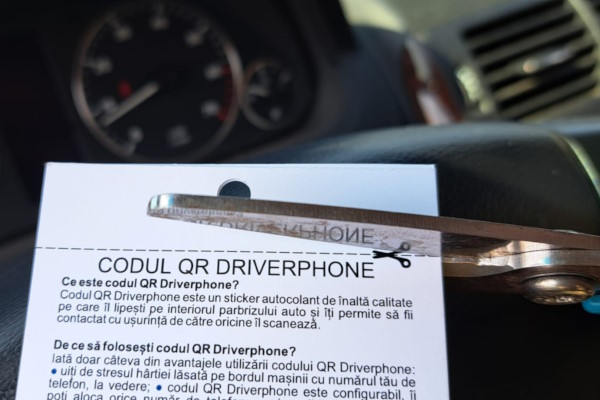
Cut with scissors or carefully tear the packaging in the indicated area. It is very important to follow the cutting line to avoid accidentally tearing the sticker containing the QR code.

Carefully extract the sticker from the packaging and identify the optimal location on the windshield where it can be placed without affecting the driver's visibility while driving the vehicle.

Apply the Driverphone sticker to the selected location from the previous step, carefully, strictly following the sticking procedure described below, for long-term use.
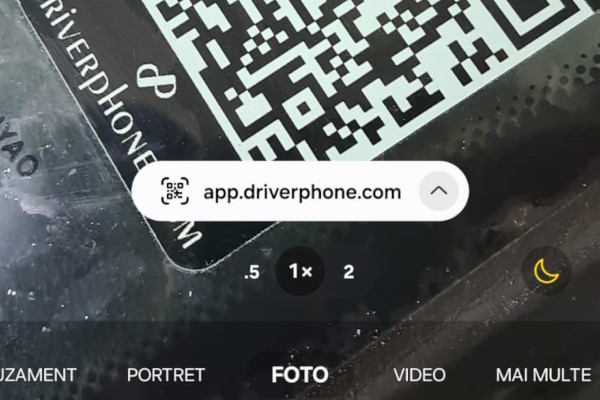
Scan the QR code attached to the windshield to activate it. After registration, add information about your vehicle and set your privacy settings.
Follow the recommendations below for correctly applying the sticker to your car windshield.
Wipe the windshield using a lint-free cloth. For optimal adhesion, it is recommended to moisten the cloth with window cleaner or, if available, technical alcohol.
Carefully peel the sticker off the backing. It is very important to touch the adhesive side of the sticker as little as possible to ensure a clean application without visible impurities or fingerprints.
Press the sticker using a squeegee or an old plastic card. Make sure the application is done evenly, without trapping air bubbles between the glass and the sticker, and without creating wrinkles.